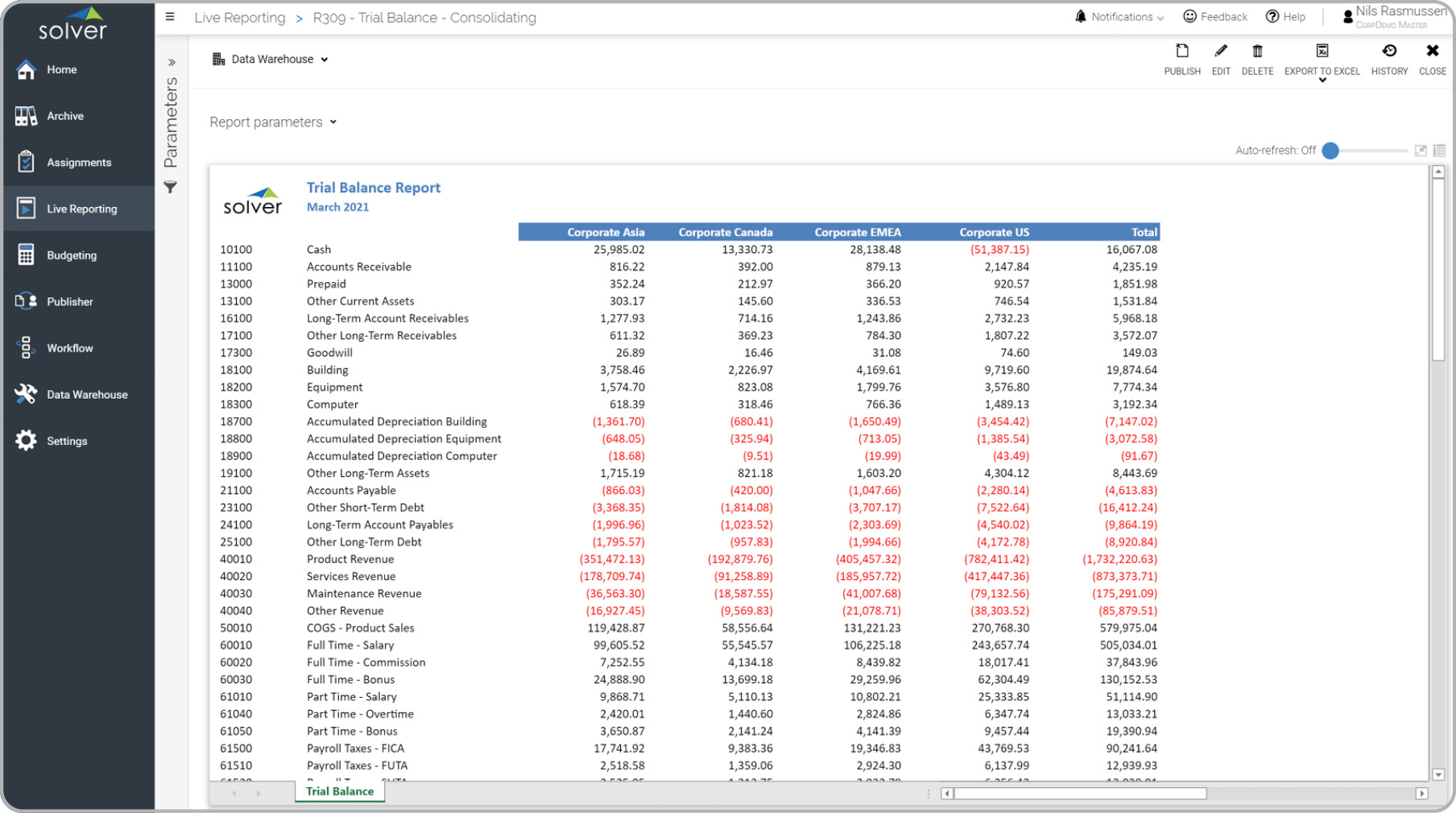Related Posts
BLOG HOME
- How the Solver Contributor User Expands Budget Planning Beyond Finance
- Better Reporting Leads to Better Business Decisions
- Advanced Planning Tools Foster Business Success
- xFP&A Software for Financial Consolidation Drives Intelligent Decisions
- Best Practices in Creating Consolidated Financial Statements
Consolidating Trial Balance for Sage Intacct
What is
a
Consolidating Trial Balance
? A Consolidating Trial Balance is a valuable tool used by Group Controllers to maintain control and verify the accuracy of financial transactions provided by subsidiaries. It functions as a comprehensive report that presents all financial accounts in rows, with the expectation that the total should equal zero if everything is correct. The report includes columns listing each subsidiary, along with a grand total. Different divisions within the organization can generate this report for their specific sub-consolidation needs, while the corporate headquarters can use it for overall consolidation. The ability to delve into the transaction details is crucial for controllers to easily investigate underlying data when necessary. An example of a Consolidating Trial Balance report is provided below.
Purpose of
Consolidating Trial Balance Reports Companies and organizations utilize Consolidating Trial Balance Reports to ensure the balance of subsidiary data before proceeding with the rest of the consolidation process. By incorporating these reports into their Finance & Accounting practices, companies can improve their ability to identify issues and streamline the closing process. Furthermore, they help mitigate the risk of delayed delivery of consolidated financials caused by subsidiary data that is out of balance.
Benefits to Users Consolidating Trial Balance Reports offer significant benefits to business users, enabling them to make informed decisions and enhance their efficiency in carrying out their job responsibilities. By providing a clear overview of financial transactions and subsidiary data, these reports allow users to detect any imbalances or discrepancies at an early stage. This early detection of issues enables prompt corrective actions, ensuring data accuracy and integrity throughout the consolidation process. Additionally, the ability to drill down into underlying transactions provides users with a deeper understanding of the financial details, enabling them to analyze trends, identify areas for improvement, and make more informed strategic decisions. With Consolidating Trial Balance Reports, business users can streamline their workflows, reduce manual effort, and optimize their time, ultimately enhancing their overall productivity and effectiveness in contributing to the organization's success.
Consolidating Trial Balance Report
Example Here is an example of a Consolidating Trial Balance report.
You can find hundreds of additional examples
here.
Who Uses This Type of
Consolidation Report
? The typical users of this type of consolidation report are: Controllers and Accountants.
Other
Consolidation Report
s Often Used in Conjunction with
Consolidating Trial Balance Reports Progressive Finance & Accounting Departments sometimes use several different Consolidating Trial Balance Reports, along with intercompany reports, profit & loss, balance sheet and other management and control tools.
Where Does the Data for Analysis Originate From? The Actual (historical transactions) data typically comes from enterprise resource planning (ERP) systems like: Microsoft Dynamics 365 (D365) Finance, Microsoft Dynamics 365 Business Central (D365 BC), Microsoft Dynamics AX, Microsoft Dynamics NAV, Microsoft Dynamics GP, Microsoft Dynamics SL, Sage Intacct, Sage 100, Sage 300, Sage 500, Sage X3, SAP Business One, SAP ByDesign, Netsuite and others. In analyses where budgets or forecasts are used, the planning data most often originates from in-house Excel spreadsheet models or from professional corporate performance management (CPM/EPM) solutions.
What Tools are Typically used for Reporting, Planning and Dashboards? Examples of business software used with the data and ERPs mentioned above are:
- Native ERP report writers and query tools
- Spreadsheets (for example Microsoft Excel)
- Corporate Performance Management (CPM) tools (for example Solver)
- Dashboards (for example Microsoft Power BI and Tableau)
- View 100’s of reporting, consolidations, planning, budgeting, forecasting and dashboard examples here
- Discover how the Solver CPM solution delivers financial and operational reporting
- Discover how the Solver CPM solution delivers planning, budgeting and forecasting
- Watch demo videos of reporting, planning and dashboards
Global Headquarters
Solver, Inc.
Phone: +1 (310) 691-5300