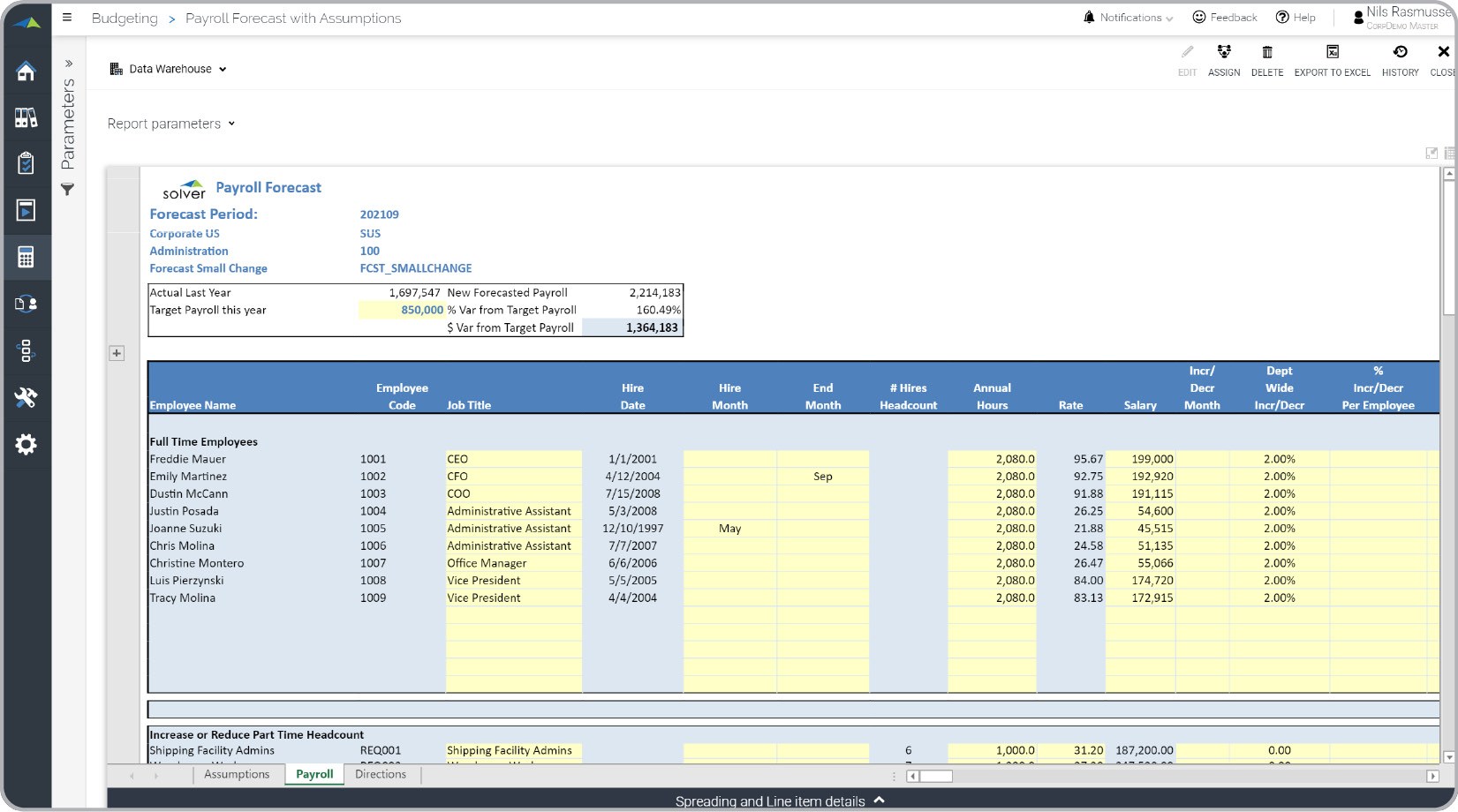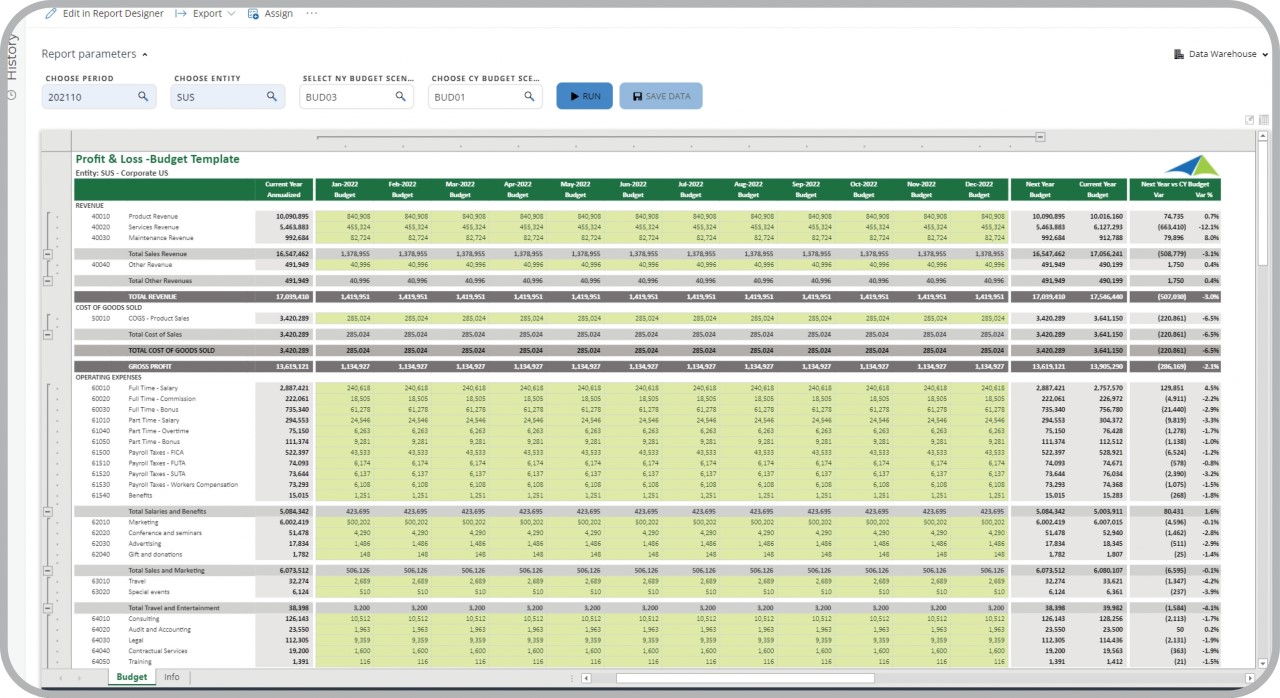In this article, we’ll explore today’s budgeting and forecasting tool options, focusing on the best features and functions to improve your Sage Intacct planning experience.
Yesterday, I went to a financial advising meeting, and I didn’t cringe or feel sick when they asked me for a personal monthly budget, so while I celebrated my own progress, I still cannot say that budgeting has ever been an exciting responsibility for me. And in discussing organizational budgeting with finance professionals, it’s not much different in the business world, particularly with software that is limited in handling the modern complexities of planning. Excel serves me adequately with my household budget, but is not sufficient for any healthy-sized company. If you clicked on this article, you’re likely interested in finding
third party budgeting software that brings your historical Intacct information and/or perhaps data from a payroll program like ADP to streamline and expedite your planning tasks. Today’s planning tools offer secure paths to collaborating on budgeting and forecasting, which simplifies the teamwork required to live within our organizational means.
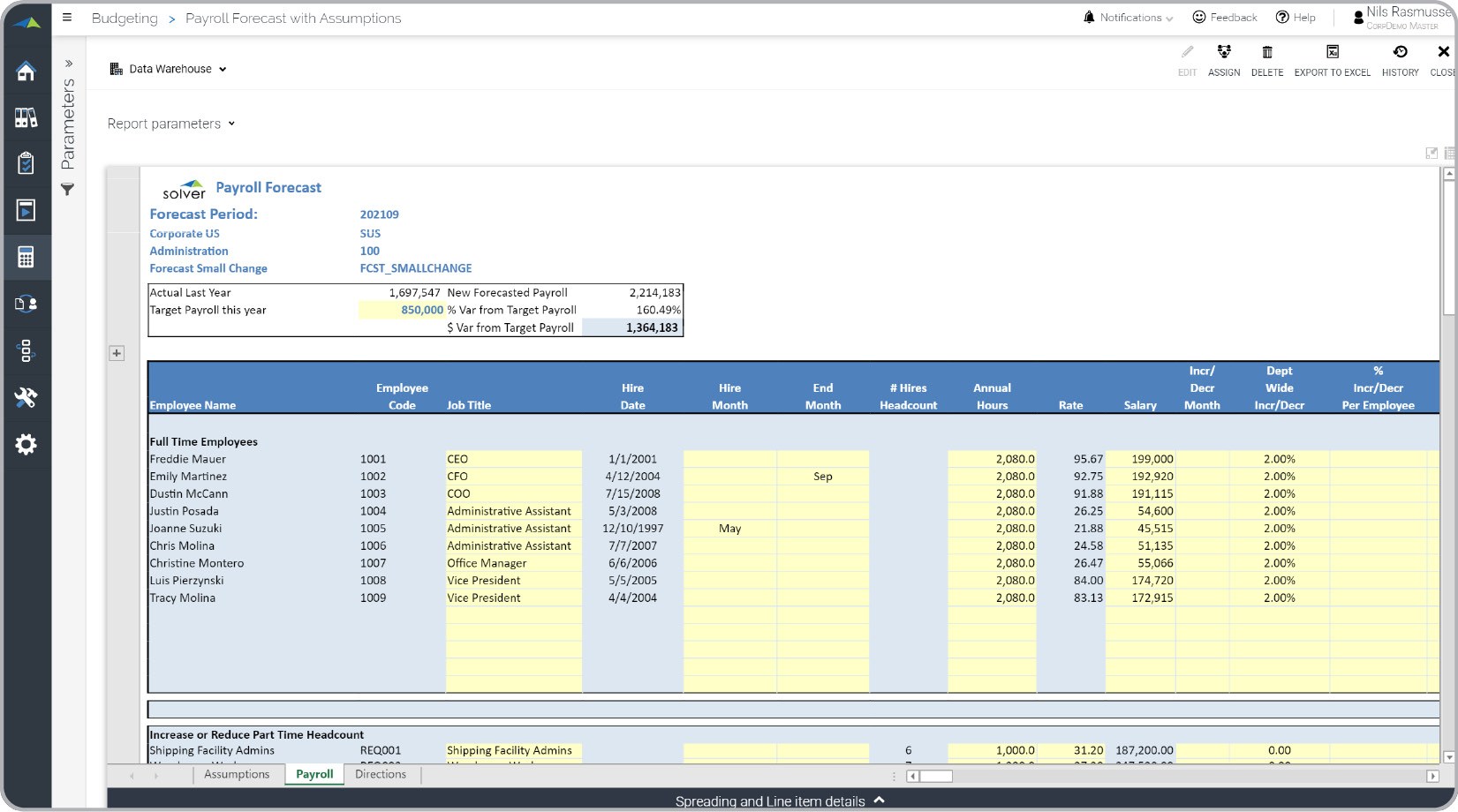
Driver-based Payroll Forecast Template
Budgeting usually involves multiple professionals bringing historical figures and researched projections together to craft a financial strategy for the fiscal year. Globally, Excel has been such an important tool in the finance world, but manually linking spreadsheets together can be a logistics and security mess. A lot of finance teams are still depending on Excel, so a third party software investment might feel like a cost you can avoid. This article will discuss the benefits you can experience from today’s best features and functions in budgeting solutions for Sage Intacct. Third party budgeting software has been steadily becoming more popular due to the attention to ease of use, accessibility, and collaboration. Cloud-based platforms with Excel add-ins are prevalent, combining web portals for end users with the familiarity of the spreadsheet tool enabling users to move away from linking manually created, distinct spreadsheets. The best independent software vendor (ISV) tools come with accounting logic, reusable templates, and automation for easy data management by business end users. It makes perfect sense to me that logistics and security are top consumer concerns, as you are making an important investment in a tool for sensitive information. Today’s features, like access rights and password protection, are transforming collaboration into true supervisor ownership over budgets they have to manage. You can eliminate back-and-forth e-mail conversations, typically with heavy spreadsheet attachments. Budget managers can then focus on facilitating a budget process that is inclusive and easy. The potential for your return on investment will not just be monetary. When you think about all of the money, time, and energy your organization allocates to budgeting, one of today’s planning solutions can be extremely valuable. What features and functions are a must when
shopping around for an upgrade? Elements you should consider: Excel or proprietary platforms, budgeting capabilities, integration methods, stand-alone versus a comprehensive suite of Corporate Performance Management (CPM) with web-based planning tools.
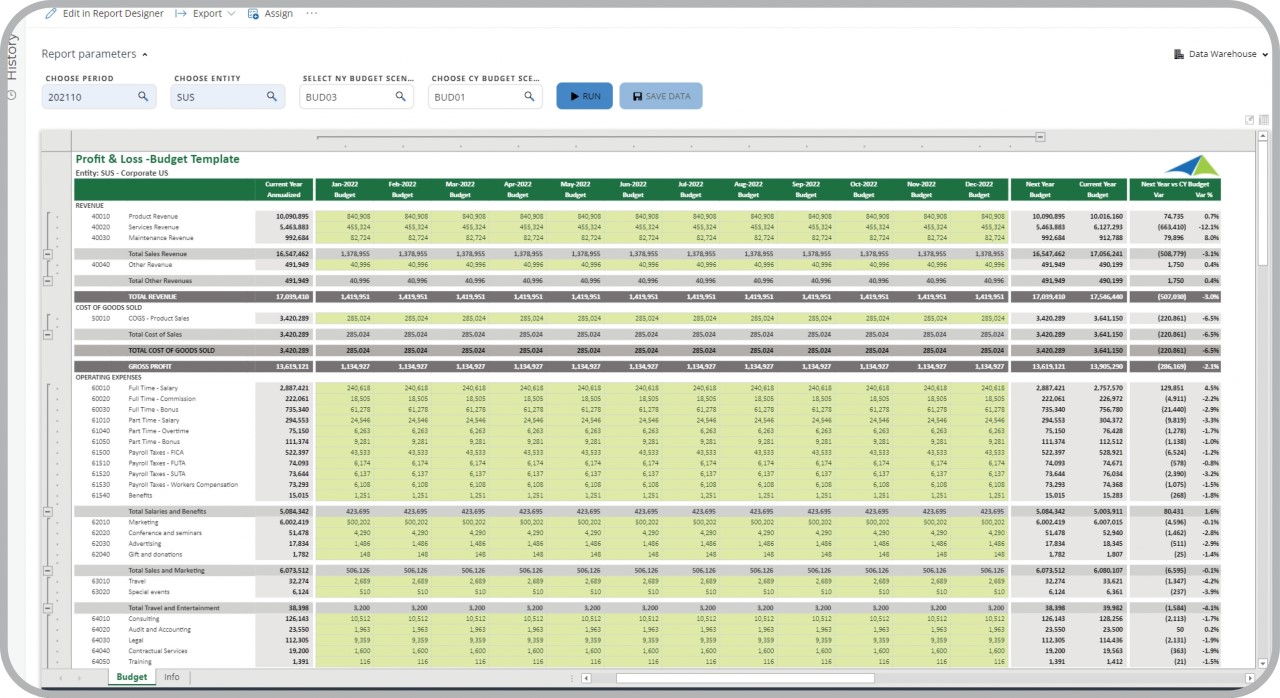
Example of a P&L Budget Input Form to Streamline the Annual Budgeting Process
We’ve already covered the international prevalence of Excel, but its familiarity explains its business user friendliness, and Excel add-in tools accelerate and upgrade the spreadsheet program. More specifically, Excel gets enhanced with an additional toolbox of functionality, like database-driven processes, secure collaborations, and budget templates you can reuse. Alternatively, proprietary interfaces are also an option. Some third party budgeting software vendors assert that Excel (add-in or not) is a pain to utilize for budgeting, usually related to the fact that they are marketing their own software that functions on a proprietary platform, on-premises or on the Web. Since these tools are not Excel-powered, designing a budget might be harder to learn because your team will have to master non-Excel, software-specific formulas and formatting. This could mean more consulting and/or training dollars, which is just one cost you should consider. No tool is going to be a fix-all for everyone’s needs, but you should rule out software that doesn’t actually improve your planning tasks with particular functionalities. Today’s best budgeting tools should empower you to compare historical figures with projected numbers side-by-side for the upcoming year, simply add multiple line items for accounts, distribute totals across a year, craft reusable templates, view authorship, perform roll-ups, and employ parameters like Entity, Division, and Department. Additionally, you should look for what-if scenario abilities, enabling you to review different paths you can take. One example: preparing for new personnel and moving
beyond the GL, to plan for on-boarding resources, payroll, and training, with statistical reporting and headcount calculations. And these processes should be accessible for all business end users managing the software.
What is the Effort to Implement a Budgeting Solution for Sage Intacct? Most Sage Intacct customers want their connected apps, including CPM tools and dashboards, to be cloud based. Key questions that quickly come up are: how hard is it to integrate to Sage Intacct and how much cost and effort does it take to get up and running? The answer typically is weeks or months of effort and tens of thousands of dollars in services. However, Sage Intacct software partners, like
Solver, that work very closely with Sage and its partner channel, have developed pre-built integrations as well as out-of-the-box financial reports, planning input templates and Power BI dashboards. For example,
Solver’s QuickStart integration to Sage Intacct can get a company up and running in a single day with 100+ pre-built budget and forecast input templates, Power BI financial dashboards, as well as financial reports. All of these ready-to-use templates can be selected and downloaded at no additional cost from a continuously growing
Template Marketplace. This blog has covered the differences between online analytical processing
(OLAP) cube and data warehouse integrations – and analyzed what aspects will best assist you in meeting your particular objectives regarding
live integrations versus relying on a CPM data store, but business user friendliness should be the top priority. Do you have personnel that has OLAP experience and skills for management of the BI data storage device? Do you have multiple kinds of data to store? Do you plan to upgrade additional BI processes? Some ISVs have created comprehensive suites of fully integrated CPM solutions. If your plan eventually involves an upgrade to financial reporting, dashboards, and/or data storage, you should look at CPM suite offerings. Instead of trying to work with disparate tools, you can work with a single team of vendor, reseller, consulting, and support professionals. Fully integrated suites provide similar interfaces, which means it will be an easier learning curve for the business end user. Furthermore, you should ask your Sage Intacct users – and definitely your budget contributors – to analyze your analytical processes to pinpoint which need improvement, so they can be involved in the implementation of new tools. Finally, with Sage Intacct as a perfect example, the Web has become very popular as a technology platform, with budgeting on trend.
Web-based BI tools are all the rage, and budgeting is no different. Being a Sage Intacct user, you know firsthand how flexible and accessible your data is with a browser-based software. But you don’t want to run straight to the first web budgeting tool you find. You want to ensure that the tool meets your specific business needs. Web budgeting is on its way to becoming just as popular as other CPM and BI processes, so you’re going to continue hearing more about it. Solver produces a cloud-based tool with Excel-powered budgeting template design and web budgeting and forecasting front-end options, as part of the comprehensive suite of CPM solutions and would be happy to answer questions and generally review Solver's easy-to-use Planning solution for collaborative, streamlined decision-making capabilities with Intacct.