Related Posts
Replacing Management Reporter when migrating from Dynamics GP to Business Central
Dear Accounting and Finance Leaders, If your company is planning to migrate from Microsoft Dynamics GP to the Microsoft Dynamics 365 Business Central (D365 BC) cloud ERP, you might be concerned about the capabilities of the D365 BC Account Schedules tool for financial reporting. In particular, you may worry that it has less functionality for financial reporting than your current Management Reporter (MR) tool has for Dynamics GP. While many of you have enjoyed using Management Reporter, the big problem is that this legacy Dynamics GP report writer is no longer in active development and it is not available for the D365 BC ERP system. However, even if you could bring with you the Management Reporter (MR) when you migrate from Dynamics GP to Dynamics 365 Business Central, the problem is that MR itself is a legacy financial report writer with many limitations. The good news is that there are cloud-based reporting and Corporate Performance Management (CPM) tools like
Solver available that provide modern and user-friendly advanced reporting when companies migrate to D365 BC or stay on Dynamics GP for a while longer.
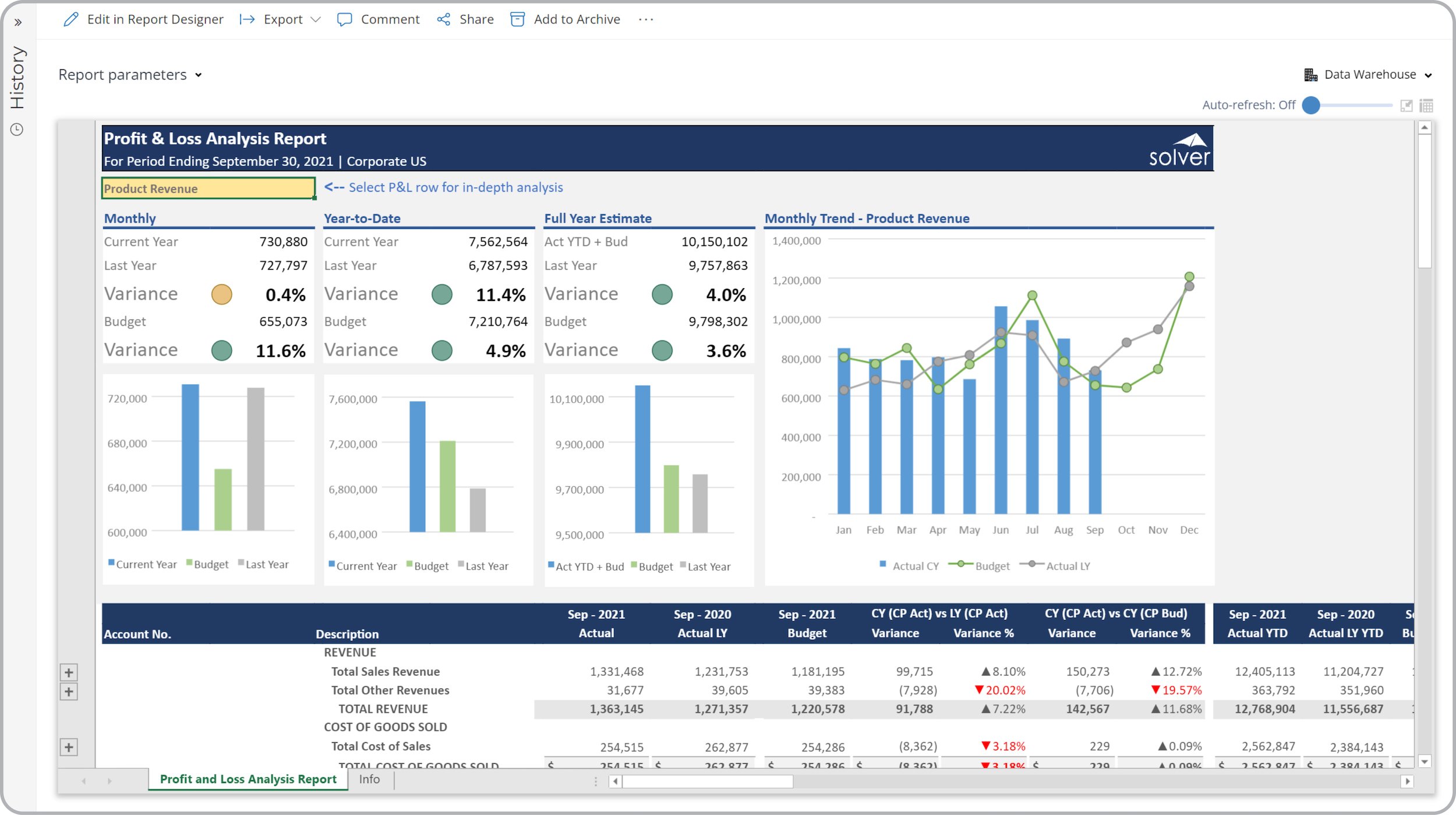 Here are some of the deficiencies with Account Schedules, the default report writer you typically would switch to when migrating to D365 BC:
Here are some of the deficiencies with Account Schedules, the default report writer you typically would switch to when migrating to D365 BC:
 Here are some advantages of Solver compared to MR:
Here are some advantages of Solver compared to MR:
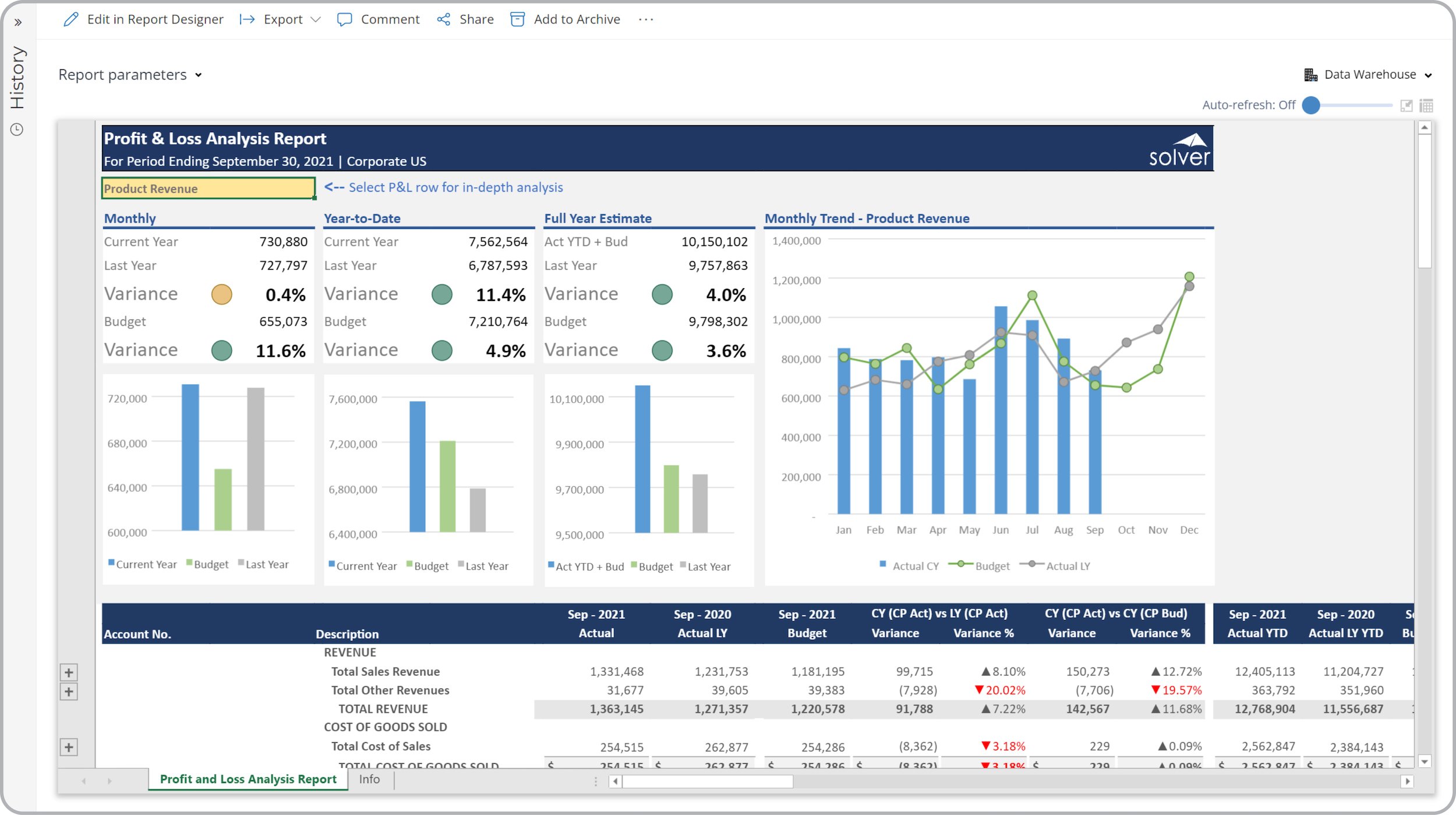
Example of enhanced financial reporting experience when migrating from Dynamics GP and Management Reporter to Dynamics 365 Business Central and Solver.
- Weak report distribution and security
- Dimensions – Need to run each dimensional Profit & Loss report separately (i.e. reports for cost center, department, product line, etc.)
- Can’t include other data sources or ERP modules needed to be included in financials
- Lack of advanced formulas
- Lack of refreshable/dynamic Excel formatting/reporting
- Lack of advanced formatting
- In 2016, Microsoft announced the end of new investment for Management Reporter so no new feature/functionality investment is taking place (last version of MR was 2012, and all new feature development stopped in 2014). Solver is a modern reporting and CPM tool in full development with new, automated updates every month.
- MR is a standalone application that has a simple General Ledger (GL) data mart, whereas Solver is a modern cloud portal with report design in a powerful Excel add-in with a flexible Data Warehouse and web portal user interface and ability to leverage pre-defined financial and Power BI templates.
- MR reports are built in components one-by-one, starting with defining rows, then defining columns and trees. Although components are reusable and mix and match, it takes time to just build a single report. Solver does this as one report design, much faster, and right in Excel.
- In MR you have to design all reports from scratch, while in Solver you can start with more than 100 professional, pre-defined templates.
- You can’t preview reports in MR, and you have to assign a row to a column and generate the report. In Solver, you’re seeing the preview while building and can easily just run the report to get numbers.
- Not all account changes in your GL show up automatically at the next load in the MR data mart due to how their delta load was structured, usually requiring a full refresh.
- MR can’t natively pull from multiple sources, and it can only report on GL data. Solver can pull from multiple modules in the Dynamics GP or D365 BC ERP’s, and it can also pull data from multiple data sources.
- When building reports in MR, you can link to an Excel spreadsheet as a reference and pull in data from a spreadsheet. However, MR users often find themselves switching between MR and Excel when building reports to pull in data from different sources that might have been exported into Excel. In Solver, you have one single report design experience, and that is its Excel add-in. With Solver, you’re working directly inside Excel and can pull data from a variety of locations in addition to from Dynamics GP. This creates a smoother workflow and reduces the need to switch between applications to find the necessary data for a report or dashboard.
- Another limitation with MR is that it doesn't have advanced security capabilities, nor does it have dashboard or KPI capabilities. Companies would need to use separate tools or export reports to Excel to create dashboards or KPIs. Additionally, MR is not accessible via mobile screens, which limits accessibility.
 Here are some advantages of Solver compared to MR:
Here are some advantages of Solver compared to MR:
- Solver is a modern reporting and CPM tool in full development and new, automated updates every month, while MR is a legacy financial report writer that Microsoft announced the end of new investment for in 2016.
- Solver is a cloud portal with report design in a powerful Excel add-in, with a flexible Data Warehouse and web portal user interface, while MR is a standalone application that has a simple General Ledger (GL) data mart.
- Solver reports are built as one report design, much faster and right in Excel, whereas MR reports are built in components one-by-one, starting with defining rows, then defining columns and trees.
- Solver allows for previewing reports while building them, making it easier to get the desired numbers. In contrast, you can't preview reports in MR, and you have to assign a row to a column and generate the report.
- Solver can pull from multiple modules in the Dynamics GP or D365 BC ERP’s and it can also pull data from multiple data sources, while MR can only report on GL data and can't natively pull from multiple sources.
- When building reports in MR, users often find themselves switching between MR and Excel to pull in data from different sources. With Solver, you're working directly inside Excel and can pull data from a variety of locations, creating a smoother workflow and reducing the need to switch between applications.
- Solver has advanced security capabilities, and it has native charting as well as a direct integration to Power BI for advanced dashboards. In contrast, MR requires separate tools or exporting reports to Excel to create dashboards or KPIs.
- MR is “just” a financial report writer while Solver also has modules for consolidations, budgeting, Forecasting and Power BI dashboards.
- Solver is accessible via mobile screens, either through its Power BI integration or opening the Solver portal on a tablet. MR, on the other hand, is not accessible via mobile screens.
TAGS: Reporting, ERP, Financial Reporting
Global Headquarters
Solver, Inc.
Phone: +1 (310) 691-5300
