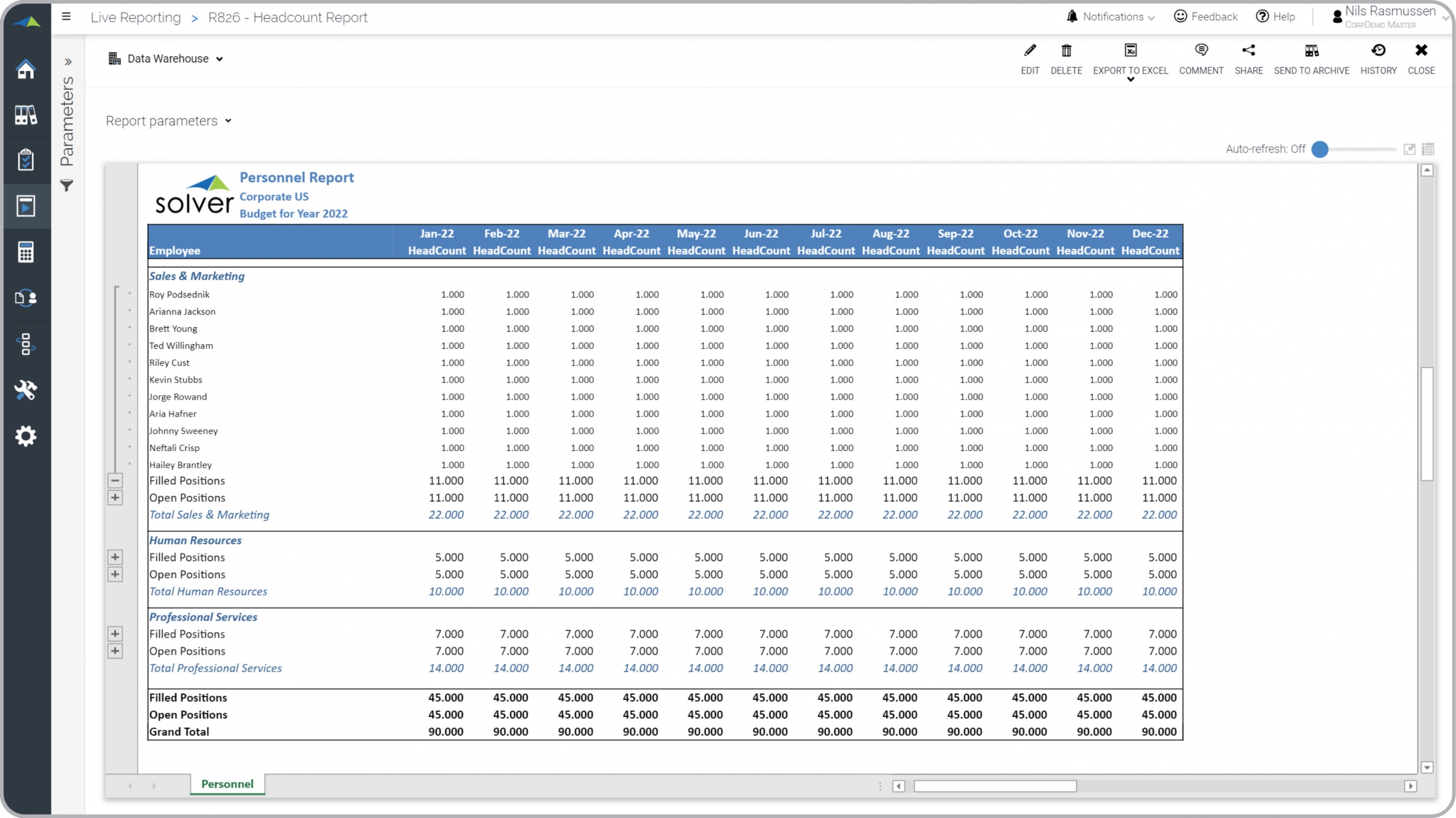Related Posts
Personnel Headcount Budget Report for Dynamics 365 Business Central
What is
a
Personnel Headcount Budget Report
? A Personnel Headcount Budget Report serves as a workforce planning tool utilized by budget managers and department heads to anticipate the number of full-time equivalent (FTE) staff members required in the upcoming year. This report incorporates an essential feature by seamlessly integrating with the payroll budget, thereby automatically determining the monthly headcount for each department. By expanding the rows, one can view a comprehensive breakdown of employees by department. The report concludes with a summary of the total filled and open positions, along with the overall headcount. An example of this type of personnel budget report is provided below.
Purpose of
Personnel Headcount Budget Reports Personnel Headcount Budget Reports are employed by companies and organizations to facilitate the planning of salary and headcount activities. By integrating these reports into the Financial Planning & Analysis (FP&A) and HR departments as part of effective business practices, organizations can enhance their management of workforce-related expenses while mitigating the risk of inadequate staffing levels aligning with the business plans for the upcoming year.
Personnel Headcount Budget Report
Example Here is an example of a Personnel Headcount Budget Report.
You can find hundreds of additional examples
here.
Who Uses This Type of
Personnel budget report
? The typical users of this type of personnel budget report are: HR, Budget Managers and Department Heads.
Other
Personnel Budget Report
s Often Used in Conjunction with
Personnel Headcount Budget Reports Progressive Financial Planning & Analysis (FP&A) and HR Departments sometimes use several different Personnel Headcount Budget Reports, along with payroll reports, dashboards, workforce simulations and other management and control tools.
Where Does the Data for Analysis Originate From? The Actual (historical transactions) data typically comes from enterprise resource planning (ERP) systems like: Microsoft Dynamics 365 (D365) Finance, Microsoft Dynamics 365 Business Central (D365 BC), Microsoft Dynamics AX, Microsoft Dynamics NAV, Microsoft Dynamics GP, Microsoft Dynamics SL, Sage Intacct, Sage 100, Sage 300, Sage 500, Sage X3, SAP Business One, SAP ByDesign, Netsuite and others. In analyses where budgets or forecasts are used, the planning data most often originates from in-house Excel spreadsheet models or from professional corporate performance management (CPM/EPM) solutions.
What Tools are Typically used for Reporting, Planning and Dashboards? Examples of business software used with the data and ERPs mentioned above are:
Benefits to Users Personnel Headcount Budget Reports offer several advantages that enable business users to make informed decisions and enhance their efficiency in their roles. Firstly, these reports provide a clear overview of staffing needs and help budget managers and department heads allocate resources effectively. By understanding the anticipated number of FTE staff members required, businesses can ensure optimal workforce planning and avoid overstaffing or understaffing situations. Furthermore, the integration of Personnel Headcount Budget Reports with payroll budgets streamlines the process of determining monthly headcounts, reducing manual calculations and saving valuable time for budget managers. The ability to expand rows and view employee details by department allows for granular analysis and facilitates targeted decision-making based on specific workforce requirements. These reports also serve as a valuable reference for tracking filled and open positions, enabling businesses to identify areas where additional recruitment efforts may be necessary. By aligning staffing levels with business plans, companies can minimize the risk of inadequate resources and ensure smooth operations. Overall, Personnel Headcount Budget Reports empower business users with comprehensive insights into workforce planning and enable them to optimize decision-making, enhance efficiency, and effectively manage their human resources.
- Native ERP report writers and query tools
- Spreadsheets (for example Microsoft Excel)
- Corporate Performance Management (CPM) tools (for example Solver)
- Dashboards (for example Microsoft Power BI and Tableau)
- View 100’s of reporting, consolidations, planning, budgeting, forecasting and dashboard examples here
- Discover how the Solver CPM solution delivers financial and operational reporting
- Discover how the Solver CPM solution delivers planning, budgeting and forecasting
- Watch demo videos of reporting, planning and dashboards
TAGS: Reporting, Planning, Budgeting, CPM, ERP, Dashboards, Financial Reporting, Template Library
Global Headquarters
Solver, Inc.
Phone: +1 (310) 691-5300