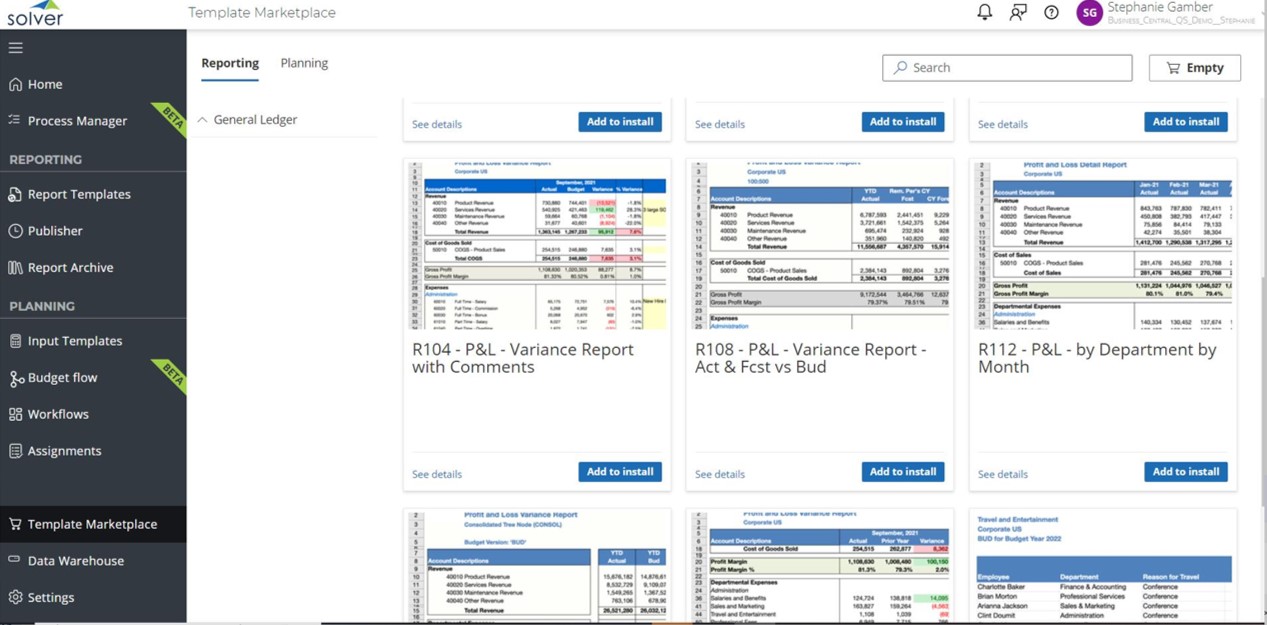Microsoft Dynamics 365 Finance (D365 Finance) was born from the widely known on-premise product known as Dynamics AX. In recent years D365 Finance has become a significant player in the cloud-based ERP market segment, quickly gaining popularity worldwide as Offices of Finance within organizations began to migrate to cloud applications. If you are considering a move to D365 Finance, the first thing to do is make sure the solution fits your needs. As large numbers of companies plan to migrate their legacy accounting solutions from on-premise servers to the cloud, they not only have to review core ERP functionality to make sure it meets their current and future needs, but they have to also review the tools they will use for reporting, planning, and analyses. Some reporting, planning and analysis tools are native to Dynamics 365. While some others, like the
Solver financial reporting and consolidations application, are
approved and preferred Microsoft apps because they are considered a best-of-breed complimentary solution in a particular area. This blog will focus on financial reporting for Dynamics 365 Finance and will look at some of the things you may want to think about to ensure you optimize your experience with Dynamics when it comes to producing:
- Profit & Loss Reports
- Balance Sheets
- Cash Flow Statements
- Operational Reports
Why Use Third-Party Reporting Apps Instead of the Native Tools in Dynamics 365 Finance? D365 Finance’s
native report writer for financial statements and other GL summary data was previously called Management Reporter. Now it is typically just referred to as “Financial Reporting”. It is an upgraded, web-based version of FRx, which was a popular legacy reporting tool that launched in the 1990s. However, much like almost any other cloud ERP system’s built-in reporting options, the native Financial Reporting tool is not usually the preferred application finance teams use to produce highly professional reports with custom formulas and advanced layout or when they want to consolidate financials across companies.
This showcase of forms, templates and reports provides several hundred report examples that show the breadth and depth of capabilities a best-of-breed reporting tool can offer to improve reporting processes and analyses in your business. While many Dynamics customers supplement their reporting tasks with manual Excel files, SQL Reporting Services (SSRS) and dashboard tools like Power BI, there is still a spot for best-of-breed financial reporting tools to offer a single, purpose-built and professional reporting experience that also helps to automate the
month-end reporting process.
How to Pick the Right Reporting Solution for Dynamics 365 Finance Much can be written about evaluation and selection of financial reporting tools. We will not go into details in this blog, but if you want some ideas,
this blog highlights key areas to look at.
This interactive tool will also provide a simple way to compare and score vendors. It includes an ROI calculator to analyze the cost and benefit of alternative tools versus your current solution. In short, progressive finance and accounting teams of the 2020s want financial reporting solutions that are flexible, closely integrated with budgeting and forecasting functionality, and that provide quick time to value during implementation.
What Is Considered a Quick Start with a New Reporting Solution and How Is It Deployed? Most Dynamics 365 Finance customers want their connected apps, including reporting tools, to be cloud based. Questions that quickly come up include: how hard is it to integrate a best-of-breed reporting solution with Dynamics, and how much cost and effort does it take to get key financials up and running, such as Trial Balances, Profit & Loss Reports, and Balance Sheets? The typical answer: Weeks or months of effort and tens of thousands of dollars in services. However, some best-of-breed software companies like
Solver, that work very closely with Microsoft and its Dynamics partner channel, have developed pre-built GL and sub-ledger integrations as well as out-of-the-box reports. For example,
Solver’s QuickStart integration to D365 Finance can set a company up and running in a single day with ready-to-go, pre-built financial reports and Power BI dashboards, as well as, optional budget and forecast templates. All of these can be selected from a Marketplace that grows continuously with new templates.
A note about tools that offer integrations to Dynamics 365 Finance: While several financial reporting vendors can claim to offer integrations to an ERP system like D365 Finance, there can be big differences in the skill and effort involved to get such integrations ready with your financial data loaded into the reporting tool. Generally, there are three categories of integrations. Each integration requires its own effort level to get going:
- Usually gets you there: Generic integration tools that require a lot of skills and time to configure.
- Works but often with limitations: Connectors specifically built for Dynamics 365 Finance, but do not include an app that configures dimensions and views in Dynamics nor pre-maps to popular fields to “light them up” for its API.
- Quickest and easiest: Connectors specifically built for Dynamics 365 Finance and that include an app or script(s) that properly and automatically configure dimensions and views in Dynamics. Then it exposes them to its API, including pre-mapped popular dimensions and data. You can see an example of this type of integration here.
What Is a Cloud Reporting Marketplace and Why Is It Important to Your Business? Most best-of-breed financial reporting tools have by now followed Dynamics 365 Finance and other popular ERPs to the cloud. Many also offer modern and flexible functionality to deliver reports your managers and executives need, however they still have [at least] one problem: Somebody has to write those reports. This can feel very painful, especially when you factor in the time and cost involved. Just remember the effort it took to get all required reports up and running in your old legacy on-premises ERP system. Nowadays there is a growing trend for cloud business solutions to offer pre-built apps (e.g., reports, connectors, etc.) in their own
Marketplaces. Typically, this involves a few clicks to install, not that different from apps you download to your iPhone or Samsung phone. For example, in Solver’s Marketplace (see screenshot below), users can download Profit & Loss Reports and other financial statements, planning input templates, and more than 50 pre-built financial dashboards that plug right into your Power BI web service.
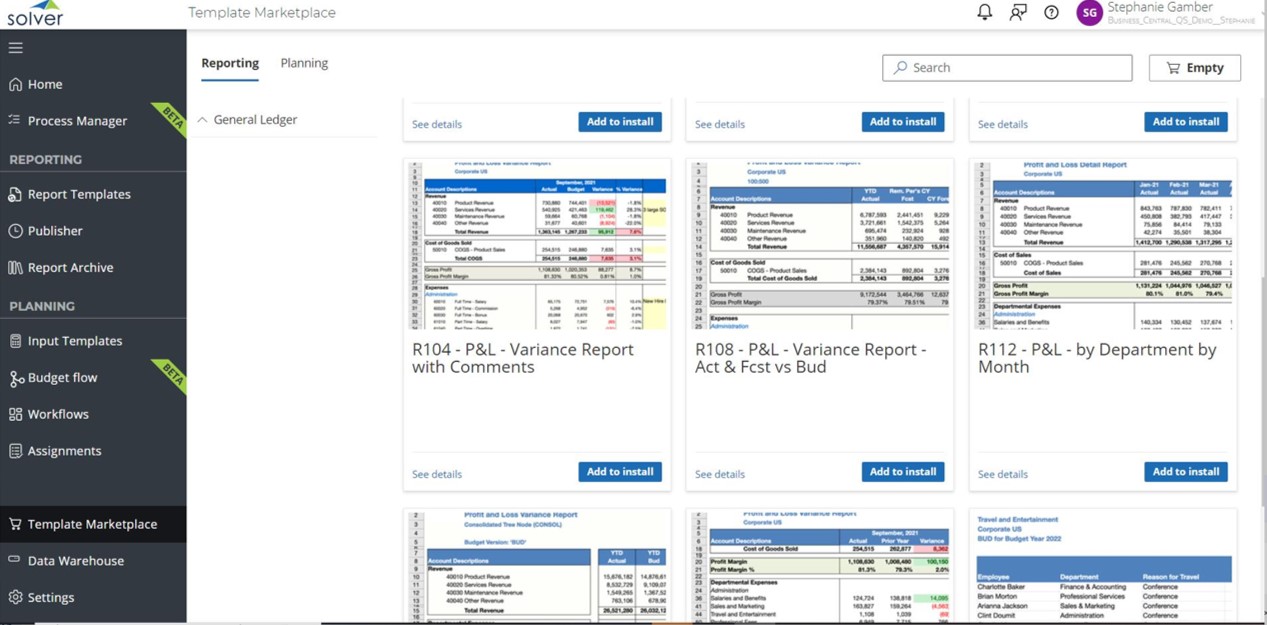
Rapid implementation of financial reports and CPM for Dynamics 365 Finance with pre-built templates from Solver Marketplace
In other words, with true Marketplace templates you should be able to provide your managers with professional reports and dashboards
the same day you install the reporting tool! Now that’s a quick deployment!
Summary For new or existing Microsoft Dynamics 365 customers, the 2020s hold a lot of promise as Dynamics 365 Finance continuously improves and expands their ERP system. Customers are also able to tap into its flourishing ecosystem of third-party apps that further enhance the benefits of a Dynamics ERP system. Picking the right solutions, including one for reporting, can significantly improve your processes, save you time, and drive faster and better decisions by putting the right information in front of your managers and executives when and where they need it.