Related Posts
BLOG HOME
- Subscription Billing Auto Forecast for SaaS Companies using Dynamics 365 Business Central
- Headcount Dashboard for SaaS Companies using Dynamics 365 Business Central
- Top 50 Opportunities Report for SaaS Companies using Dynamics 365 BC
- Subscription Sales by Contract Length Report for SaaS Companies using Dynamics 365 Business Central
- Multi-Year Profit & Loss Forecast Model for SaaS Companies using Dynamics 365 Business Central
Payroll Forecast Assumption Input Form
What is
a
Payroll Forecast Assumption Input Form
? Payroll forecast assumption templates are considered a key part of automated forecast models and are used by HR and budget managers to drive salary, tax and benefit calculations. Some of the key functionality in this type of forecast template automates calculations of otherwise data entry-intensive payroll forecasts and budgets. It also allows for quick changes of assumptions that results in new payroll expenses and scenarios. You will find an example of this type of forecast template below.
Purpose of
Payroll Forecast Assumptions Companies and organizations use Payroll Forecast Assumptions to support their workforce planning activities and to enable quick changes based on business demands. When used as part of good business practices in a Financial Planning & Analysis (FP&A) and HR Department, a company can improve its expense control and hiring plans, as well as reduce the risk that personnel forecasts and budgets do not match reality.
Payroll Forecast Assumption
Example Here is an example of an assumption form where the user enters figures that drive the payroll forecast. [caption id="" align="alignnone" width="1769"]
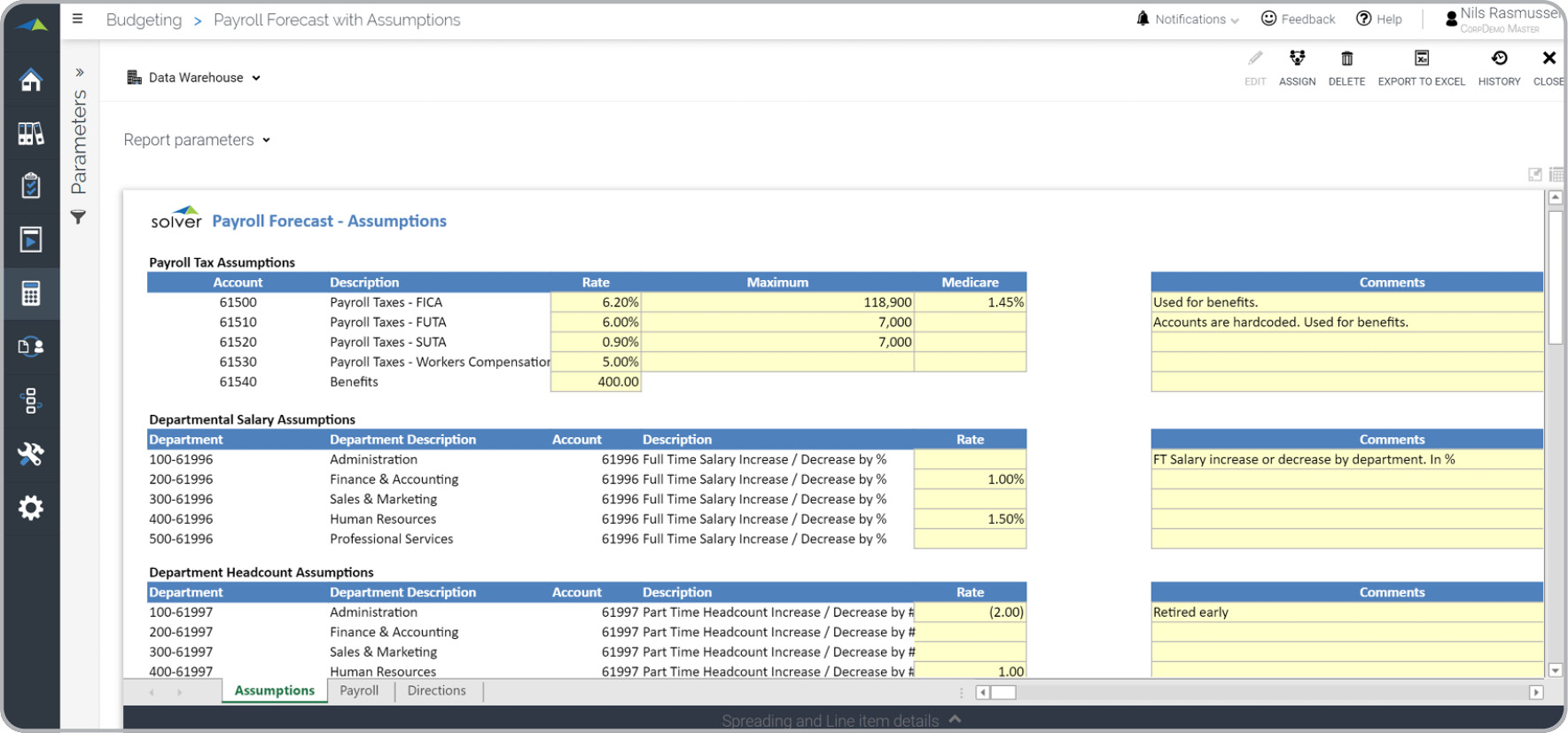 Payroll Forecast Assumption Input Form[/caption] You can find 100’s of additional examples
here.
Who Uses This Type of
Forecast Template
? The typical users of this type of forecast template are: Human Resources (HR) and budget managers.
Other
Forecast Template
s Often Used in Conjunction with
Payroll Forecast Assumptions Progressive Financial Planning & Analysis (FP&A) and HR Departments sometimes use several different Payroll Forecast Assumptions, along with payroll templates and other forecast and planning models and other management and control tools.
Where Does the Data for Analysis Originate From? The Actual (historical transactions) data typically comes from enterprise resource planning (ERP) systems like: Microsoft Dynamics 365 (D365) Finance, Microsoft Dynamics 365 Business Central (D365 BC), Microsoft Dynamics AX, Microsoft Dynamics NAV, Microsoft Dynamics SL, Sage Intacct, Sage 100, Sage 300, Sage 500, Sage X3, SAP Business One, SAP ByDesign, Netsuite and others. In analyses where budgets or forecasts are used, the data most often originates from in-house Excel spreadsheet models or from professional corporate performance management (CPM/EPM) solutions.
What Tools are Typically used for Reporting, Planning and Dashboards? Examples of business software used with the data and ERPs mentioned above are:
Payroll Forecast Assumption Input Form[/caption] You can find 100’s of additional examples
here.
Who Uses This Type of
Forecast Template
? The typical users of this type of forecast template are: Human Resources (HR) and budget managers.
Other
Forecast Template
s Often Used in Conjunction with
Payroll Forecast Assumptions Progressive Financial Planning & Analysis (FP&A) and HR Departments sometimes use several different Payroll Forecast Assumptions, along with payroll templates and other forecast and planning models and other management and control tools.
Where Does the Data for Analysis Originate From? The Actual (historical transactions) data typically comes from enterprise resource planning (ERP) systems like: Microsoft Dynamics 365 (D365) Finance, Microsoft Dynamics 365 Business Central (D365 BC), Microsoft Dynamics AX, Microsoft Dynamics NAV, Microsoft Dynamics SL, Sage Intacct, Sage 100, Sage 300, Sage 500, Sage X3, SAP Business One, SAP ByDesign, Netsuite and others. In analyses where budgets or forecasts are used, the data most often originates from in-house Excel spreadsheet models or from professional corporate performance management (CPM/EPM) solutions.
What Tools are Typically used for Reporting, Planning and Dashboards? Examples of business software used with the data and ERPs mentioned above are:
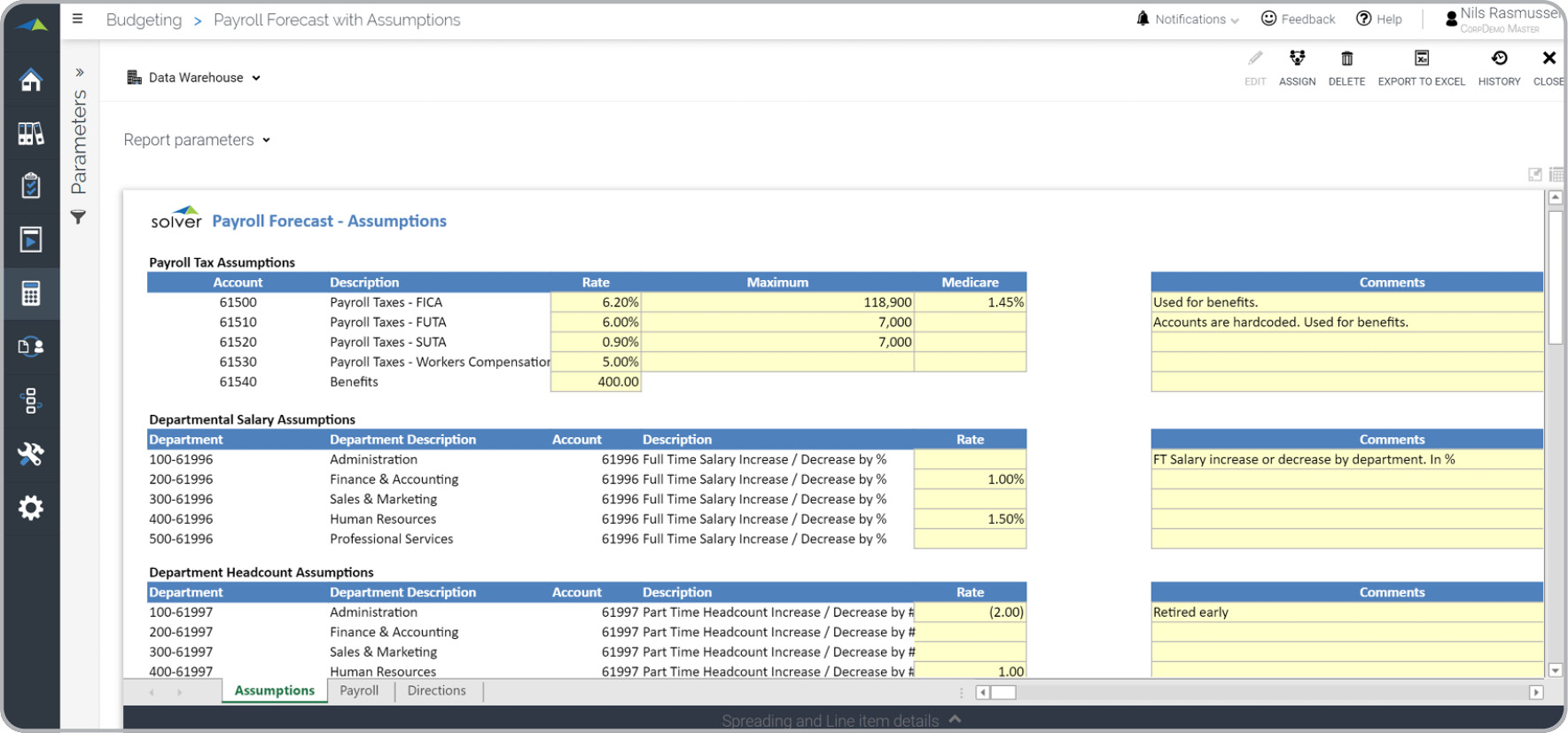 Payroll Forecast Assumption Input Form[/caption] You can find 100’s of additional examples
here.
Who Uses This Type of
Forecast Template
? The typical users of this type of forecast template are: Human Resources (HR) and budget managers.
Other
Forecast Template
s Often Used in Conjunction with
Payroll Forecast Assumptions Progressive Financial Planning & Analysis (FP&A) and HR Departments sometimes use several different Payroll Forecast Assumptions, along with payroll templates and other forecast and planning models and other management and control tools.
Where Does the Data for Analysis Originate From? The Actual (historical transactions) data typically comes from enterprise resource planning (ERP) systems like: Microsoft Dynamics 365 (D365) Finance, Microsoft Dynamics 365 Business Central (D365 BC), Microsoft Dynamics AX, Microsoft Dynamics NAV, Microsoft Dynamics SL, Sage Intacct, Sage 100, Sage 300, Sage 500, Sage X3, SAP Business One, SAP ByDesign, Netsuite and others. In analyses where budgets or forecasts are used, the data most often originates from in-house Excel spreadsheet models or from professional corporate performance management (CPM/EPM) solutions.
What Tools are Typically used for Reporting, Planning and Dashboards? Examples of business software used with the data and ERPs mentioned above are:
Payroll Forecast Assumption Input Form[/caption] You can find 100’s of additional examples
here.
Who Uses This Type of
Forecast Template
? The typical users of this type of forecast template are: Human Resources (HR) and budget managers.
Other
Forecast Template
s Often Used in Conjunction with
Payroll Forecast Assumptions Progressive Financial Planning & Analysis (FP&A) and HR Departments sometimes use several different Payroll Forecast Assumptions, along with payroll templates and other forecast and planning models and other management and control tools.
Where Does the Data for Analysis Originate From? The Actual (historical transactions) data typically comes from enterprise resource planning (ERP) systems like: Microsoft Dynamics 365 (D365) Finance, Microsoft Dynamics 365 Business Central (D365 BC), Microsoft Dynamics AX, Microsoft Dynamics NAV, Microsoft Dynamics SL, Sage Intacct, Sage 100, Sage 300, Sage 500, Sage X3, SAP Business One, SAP ByDesign, Netsuite and others. In analyses where budgets or forecasts are used, the data most often originates from in-house Excel spreadsheet models or from professional corporate performance management (CPM/EPM) solutions.
What Tools are Typically used for Reporting, Planning and Dashboards? Examples of business software used with the data and ERPs mentioned above are:
- Native ERP report writers and query tools
- Spreadsheets (for example Microsoft Excel)
- Corporate Performance Management (CPM) tools (for example Solver)
- Dashboards (for example Microsoft Power BI and Tableau)
- View 100’s of reporting, consolidations, planning, budgeting, forecasting and dashboard examples here
- Discover how the Solver CPM solution delivers financial and operational reporting
- Discover how the Solver CPM solution delivers planning, budgeting and forecasting
- Watch demo videos of reporting, planning and dashboards
Global Headquarters
Solver, Inc.
Phone: +1 (310) 691-5300
