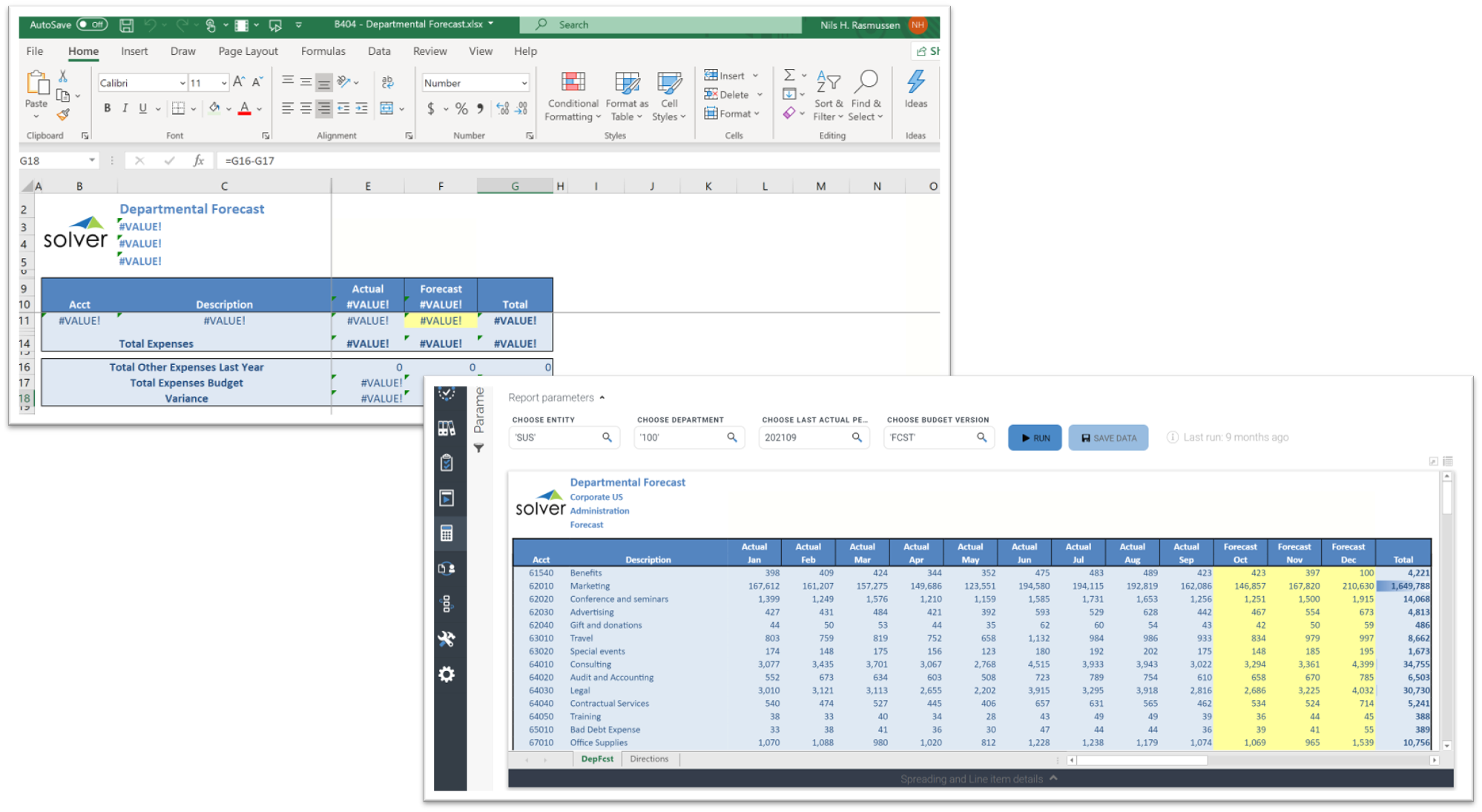Related Posts
BLOG HOME
- Better Reporting Leads to Better Business Decisions
- Advanced Planning Tools Foster Business Success
- xFP&A Software for Financial Consolidation Drives Intelligent Decisions
- Best Practices in Creating Consolidated Financial Statements
- Solver on Solver: ASCEND Data Insights Using Our Proprietary Reporting
Top Excel Features to Look for in the Best Planning and Financial Reporting Software Apps
This article is part 3 of an 8-part series on evaluating the best CPM tools for your business. Part 3 focuses on Excel functionalities that strengthen the best planning and financial reporting software applications.
Almost every financial professional both loves and hates Microsoft Excel. It seems like we can’t live with it and we can’t live without it! So, when you are looking to acquire a new financial reporting or planning solution and you are comparing your vendor finalists, how well each solution interacts with Excel tends to be part of the top user requirements. It should be noted that while an increasing number of cloud solutions emerged between 2010 and 2015, the popular sentiment from the browser-based vendors was that their tools would completely get rid of Excel. But, in short order, their customers started to miss the formatting and calculation power of Excel (as well as its familiarity) when they were creating reports and budget models. As a result, the early cloud vendors added Excel add-ins to provide an alternative design experience for Excel fans, and several newer vendors such as Vena and Solver made Excel an integral part of their cloud solutions. For most companies, Excel functionality is THE key to success when using the best planning and financial reporting software.
Here are some of the top features to look for in reporting and budgeting Excel add-ins Most finance, accounting, and budgeting users would consider strong Excel integration to be one of the top 5 or top 10 features when evaluating and comparing planning and reporting vendors. Below, we will discuss some important features to consider in this regard.
- The difference between Excel export/import and Excel add-ins
- Examples of pure Excel tools versus web portals with Excel add-ins
- The importance of dynamic Excel rows and columns versus static ones
- Dynamic rows
- Dynamic columns
- Dynamic global parameters
- Is Excel the primary design tool or an additional solution to learn?
- Built for cloud
- Does the annual subscription from each vendor contain the same user count and modules?
- If you are receiving a discount, how long until it resets to the list price?
- Does the vendor have a written policy for annual price increases?
- Are the implementation estimates from each vendor for exactly the same work?
- Vendor Comparison Tool and ROI Calculator
- Solver Tour Central
- 500+ Budget and Report Examples
- Analyst reports and ratings: G2 and Dresner
- Software Selection Blog
- QuickStart - 1 day deployment with pre-built templates
TAGS: Reporting, Consolidation, Planning, Forecasting, Budgeting, CPM, ERP, Dashboards, Thought Leadership, Compare CPM
Global Headquarters
Solver, Inc.
Phone: +1 (310) 691-5300