Related Posts
BLOG HOME
- Better Reporting Leads to Better Business Decisions
- xFP&A Software for Financial Consolidation Drives Intelligent Decisions
- What is xFP&A? Going Beyond Financial Planning and Analysis
- Best Practices in Creating Consolidated Financial Statements
- Solver on Solver: ASCEND Data Insights Using Our Proprietary Reporting
10 Steps to Successful KPI and Metric Design Using Dynamics GP, Part 1
This article is the first part in planning for a KPI design project.
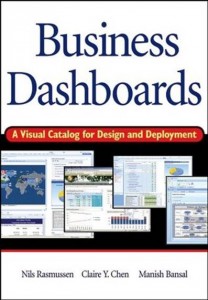 A Key Performance Indicator (KPI) can help your company understand if your company is on the right track, and if it is not, it can help your company understand where to focus your attention. Love them or hate them, but KPIs might become the backbone of your business. A true definition of a KPI is a metric that is meant to be a measure that truly matters and that ideally can be acted on. KPIs are financial and non-financial metrics used to help a company define and measure their progress toward company goals. A metric can be the number of customers, the number of sales, or total revenue. Once you have defined your business goals, identifying and aligning the KPIs for your business will be easier and simpler. In this article, I will cover the first 5 steps in planning for a successful KPI design project for GP users based on the
Designing Metrics and Key Performance Indicators chapter of the
Business Dashboards published by John Wiley & Sons, Inc.
Here are the first five steps to successful KPI and Metric Design:
1)
Form your team. The business management team should be involved in developing the organization’s KPIs. The KPIs should be defined by a mixed team of executives and operational managers. Hire a qualified consultant with KPI and metric design experience from dashboards to scorecards. The entire team should have a clear understanding of the company’s tactics and strategies. Also, diversity and balance are two important traits to think of when building your team.
2)
Define and agree on the organization’s strategies and tactics. This may seem straightforward, but your company’s KPIs and metric should support your strategic initiatives. All members of your team should know the company’s strategies and tactics, as well as agree to these before the KPIs and metrics are designed.
3)
Choose dashboard categories and prioritize. There are three types of dashboards: strategic, tactical, and operational. Strategic dashboards reflect strategic objectives and KPIS and are usually highly summarized, graphical, updated less frequently. Tactical dashboards are used to monitor progress and related trends for each of the company’s strategic initiatives. Operational dashboards are used to monitor business processes, activities, and complex events. To learn more about these three types of dashboards, read more in Business Dashboards. Decide which dashboard will benefit your organization, whether there will be several dashboards, and in which order they should be designed. Gather all your information on the project’s objectives before you build your dashboard(s). It is highly recommended to build a high-visibility dashboard that will increase interest in the overall dashboard project within your company.
4)
Decide on company deployment. Decide whether the dashboard deployment should be at a departmental level or at the top, and if there should be a plan to then continue rolling out dashboards horizontally across divisions or top-down. Organizations typically begin with strategic and tactical dashboards from the executive level in an organization and then trickling KPIs down to the lower level. This allows users to combine and measure the dashboards together. Organizations also typically roll out operational dashboards across the organization. For instance, you may start with a dashboard for your sales department, then move to your accounting department, next your marketing, and so on.
5)
Make a list of KPIs and metrics for each strategy. This step focuses on designing the KPIs that should go into the dashboard(s) you chose in step 3 and that are aligned with the deployment in step 4. There are five performance measure categories to keep in mind to make sure your dashboard(s) have a balanced set of metrics based on the audience the dashboard is being built for. These categories are inputs, outputs, efficiency, effectiveness, and outcomes. Inputs describe the resources utilized; outputs specify the work being performing; efficiency looks at the output of an activity related to the resources used to produce the output; effectiveness focuses on the quality of the work performance; and outcomes mark out the results for a broad goal supported by the preceding measures. When thinking about the key drivers for identifying your KPIs, have a predefined business process, clear goals and performance requirements for these processes, a measurement (qualitative and quantitative) of the results and a comparison with goals, and investigate variances or change processes to achieve your company’s short-term goals. When creating each KPI or metric, keep the following criteria in mind: metric calculation, metric target to measure against, data source required for metric calculation, business activity or initiative that needs to be measured, and users that will take action based on the metric. Clearly, well-designed KPIs help companies focus on the important activities that drive performance and less time on activities that are not as relevant. KPIs vary depending on your industry, business, customers, partners and its staff. KPIs are typically the most significant of an organization’s metrics. Therefore, they are usually the most valuable content of dashboards. Look out for the next blog post where I will cover the next 5 steps for a successful KPI and metric design. Solver, Inc. is happy to answer questions and generally review BI360’s web-powered, easy-to-use Excel and mobile BI tools with both real-time or data warehouse integrated analysis, budgeting and dashboards that enable collaborative, streamlined decision-making capabilities using Microsoft Dynamics GP.
Solver enables world-class decisions with BI360, a leading web-based CPM suite made up of budgeting, reporting, dashboards, and data warehousing, delivered through a web portal. Solver is reinventing CPM with its next generation solution. BI360 empowers business users with modern features including innovative use of Excel in the model design process. If you’re interested in learning more, our team is excited to hear about your organizational needs and goals.
A Key Performance Indicator (KPI) can help your company understand if your company is on the right track, and if it is not, it can help your company understand where to focus your attention. Love them or hate them, but KPIs might become the backbone of your business. A true definition of a KPI is a metric that is meant to be a measure that truly matters and that ideally can be acted on. KPIs are financial and non-financial metrics used to help a company define and measure their progress toward company goals. A metric can be the number of customers, the number of sales, or total revenue. Once you have defined your business goals, identifying and aligning the KPIs for your business will be easier and simpler. In this article, I will cover the first 5 steps in planning for a successful KPI design project for GP users based on the
Designing Metrics and Key Performance Indicators chapter of the
Business Dashboards published by John Wiley & Sons, Inc.
Here are the first five steps to successful KPI and Metric Design:
1)
Form your team. The business management team should be involved in developing the organization’s KPIs. The KPIs should be defined by a mixed team of executives and operational managers. Hire a qualified consultant with KPI and metric design experience from dashboards to scorecards. The entire team should have a clear understanding of the company’s tactics and strategies. Also, diversity and balance are two important traits to think of when building your team.
2)
Define and agree on the organization’s strategies and tactics. This may seem straightforward, but your company’s KPIs and metric should support your strategic initiatives. All members of your team should know the company’s strategies and tactics, as well as agree to these before the KPIs and metrics are designed.
3)
Choose dashboard categories and prioritize. There are three types of dashboards: strategic, tactical, and operational. Strategic dashboards reflect strategic objectives and KPIS and are usually highly summarized, graphical, updated less frequently. Tactical dashboards are used to monitor progress and related trends for each of the company’s strategic initiatives. Operational dashboards are used to monitor business processes, activities, and complex events. To learn more about these three types of dashboards, read more in Business Dashboards. Decide which dashboard will benefit your organization, whether there will be several dashboards, and in which order they should be designed. Gather all your information on the project’s objectives before you build your dashboard(s). It is highly recommended to build a high-visibility dashboard that will increase interest in the overall dashboard project within your company.
4)
Decide on company deployment. Decide whether the dashboard deployment should be at a departmental level or at the top, and if there should be a plan to then continue rolling out dashboards horizontally across divisions or top-down. Organizations typically begin with strategic and tactical dashboards from the executive level in an organization and then trickling KPIs down to the lower level. This allows users to combine and measure the dashboards together. Organizations also typically roll out operational dashboards across the organization. For instance, you may start with a dashboard for your sales department, then move to your accounting department, next your marketing, and so on.
5)
Make a list of KPIs and metrics for each strategy. This step focuses on designing the KPIs that should go into the dashboard(s) you chose in step 3 and that are aligned with the deployment in step 4. There are five performance measure categories to keep in mind to make sure your dashboard(s) have a balanced set of metrics based on the audience the dashboard is being built for. These categories are inputs, outputs, efficiency, effectiveness, and outcomes. Inputs describe the resources utilized; outputs specify the work being performing; efficiency looks at the output of an activity related to the resources used to produce the output; effectiveness focuses on the quality of the work performance; and outcomes mark out the results for a broad goal supported by the preceding measures. When thinking about the key drivers for identifying your KPIs, have a predefined business process, clear goals and performance requirements for these processes, a measurement (qualitative and quantitative) of the results and a comparison with goals, and investigate variances or change processes to achieve your company’s short-term goals. When creating each KPI or metric, keep the following criteria in mind: metric calculation, metric target to measure against, data source required for metric calculation, business activity or initiative that needs to be measured, and users that will take action based on the metric. Clearly, well-designed KPIs help companies focus on the important activities that drive performance and less time on activities that are not as relevant. KPIs vary depending on your industry, business, customers, partners and its staff. KPIs are typically the most significant of an organization’s metrics. Therefore, they are usually the most valuable content of dashboards. Look out for the next blog post where I will cover the next 5 steps for a successful KPI and metric design. Solver, Inc. is happy to answer questions and generally review BI360’s web-powered, easy-to-use Excel and mobile BI tools with both real-time or data warehouse integrated analysis, budgeting and dashboards that enable collaborative, streamlined decision-making capabilities using Microsoft Dynamics GP.
Solver enables world-class decisions with BI360, a leading web-based CPM suite made up of budgeting, reporting, dashboards, and data warehousing, delivered through a web portal. Solver is reinventing CPM with its next generation solution. BI360 empowers business users with modern features including innovative use of Excel in the model design process. If you’re interested in learning more, our team is excited to hear about your organizational needs and goals.
TAGS: Reporting, Consolidation, CPM, Events, KPIs, Dashboards
Global Headquarters
Solver, Inc.
Phone: +1 (310) 691-5300
