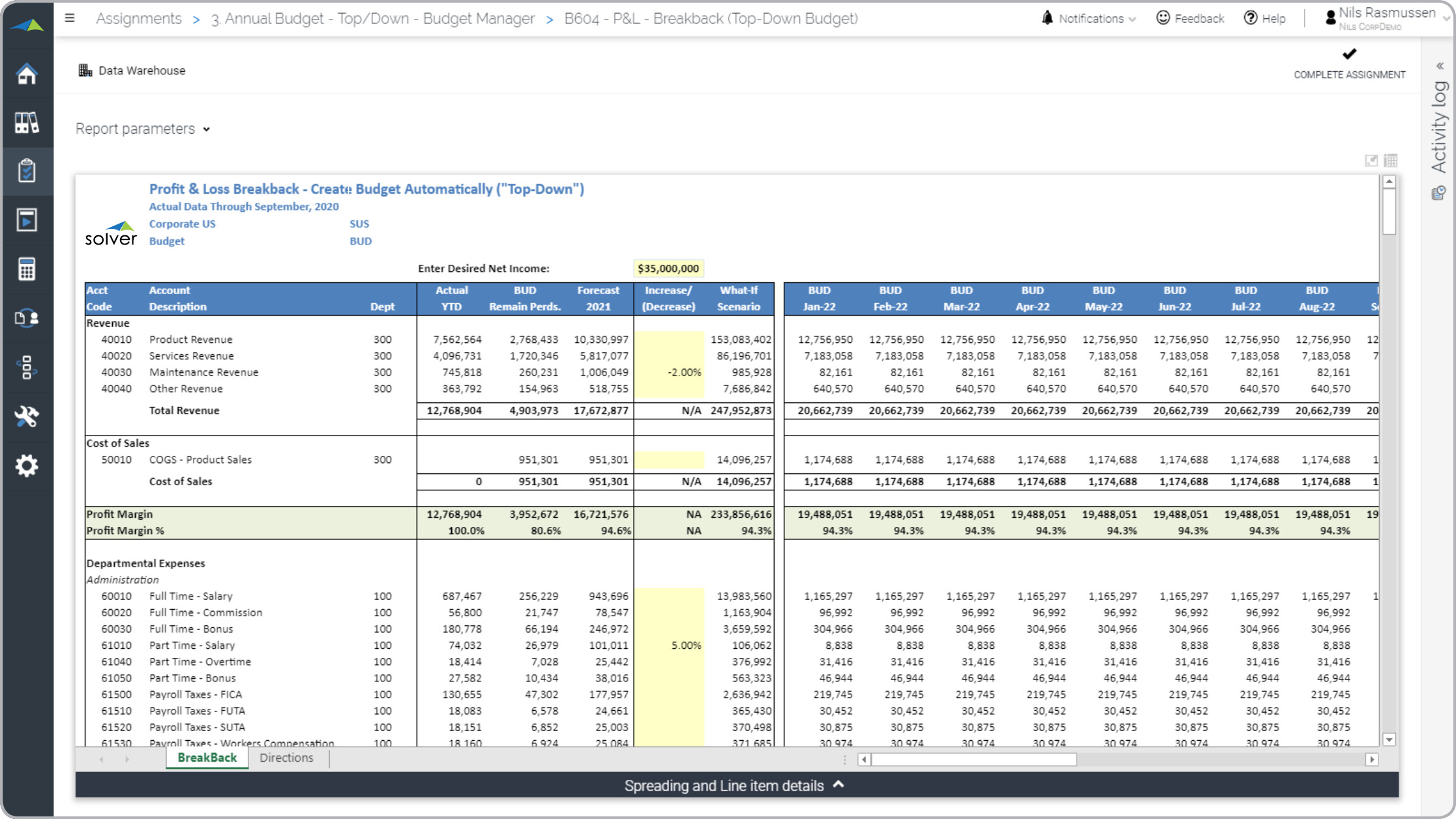Top-Down Profit & Loss Budget Template for Acumatica
What is
a
Top-down Profit & Loss Budget Form
? The Top-down Profit & Loss (P&L) budget form is a tool that facilitates the generation of budget or forecast scenarios by budget managers and analysts. It is known by different names, such as what-if, break-back, or modeling template. The form is designed to automatically calculate revenues and expenses for all departments and GL accounts, based on the desired profit entered at the top of the form. The annual amounts are distributed across the months through either a flat spread or calculations based on the seasonality of the previous year. Each account or row can be modified up or down if required. Below is an example of this type of budget model.
Purpose of
Top-down P&L Budget Forms Top-down P&L Budget Forms are used by companies and organizations to enable budget managers to create one or more P&L budget versions quickly and easily. They enhance a company's scenario planning capabilities and mitigate the risks associated with traditional bottom-up budgets that prolong the budget process. In situations where a company only has time to create a single budget scenario, these forms are particularly useful. They are typically utilized as part of sound business practices in a Financial Planning & Analysis (FP&A) Department.
Benefits to Users Top-down Profit & Loss Budget Forms offer several benefits to business users. They provide a clear and concise view of a company's financial situation, enabling users to make better decisions. By accessing accurate financial data in real-time, users can easily identify areas of the business that are performing well and those that require improvement. This information can help them make informed decisions that align with the overall business strategy.
Top-down P&L Budget Form
Example Here is an example of a P&L budget input form with various features such as comments, spreading, and etc....
You can find 100’s of additional examples
here.
Who Uses This Type of
Budget Model
? The typical users of this type of budget model are: CFOs, Budget Managers, and Department Heads.
Other
Budget Model
s Often Used in Conjunction with
Top-down P&L Budget Forms Most Financial Planning & Analysis (FP&A) Departments use several different Top-down P&L Budget Forms, along with classic bottom-up budget forms, often covering detailed templates for payroll, capital expenses, sales and other management and control tools.
Where Does the Data for Analysis Originate From? The Actual (historical transactions) data typically comes from enterprise resource planning (ERP) systems like: Acumatica, Microsoft Dynamics 365 (D365) Finance, Microsoft Dynamics 365 Business Central (D365 BC), Microsoft Dynamics AX, Microsoft Dynamics NAV, Microsoft Dynamics SL, Sage Intacct, Sage 100, Sage 300, Sage 500, Sage X3, SAP Business One, SAP ByDesign, Netsuite and others. In analyses where budgets or forecasts are used, the data most often originates from in-house Excel spreadsheet models or from professional corporate performance management (CPM/EPM) solutions.
What Tools are Typically used for Reporting, Planning and Dashboards? Examples of business software used with the data and ERPs mentioned above are:
- Native ERP report writers and query tools
- Spreadsheets (for example Microsoft Excel)
- Corporate Performance Management (CPM) tools (for example Solver)
- Dashboards (for example Microsoft Power BI and Tableau)
- View 100’s of reporting, consolidations, planning, budgeting, forecasting and dashboard examples here
- Discover how the Solver CPM solution delivers financial and operational reporting
- Discover how the Solver CPM solution delivers planning, budgeting and forecasting
- Watch demo videos of reporting, planning and dashboards
Global Headquarters
Solver, Inc.
Phone: +1 (310) 691-5300